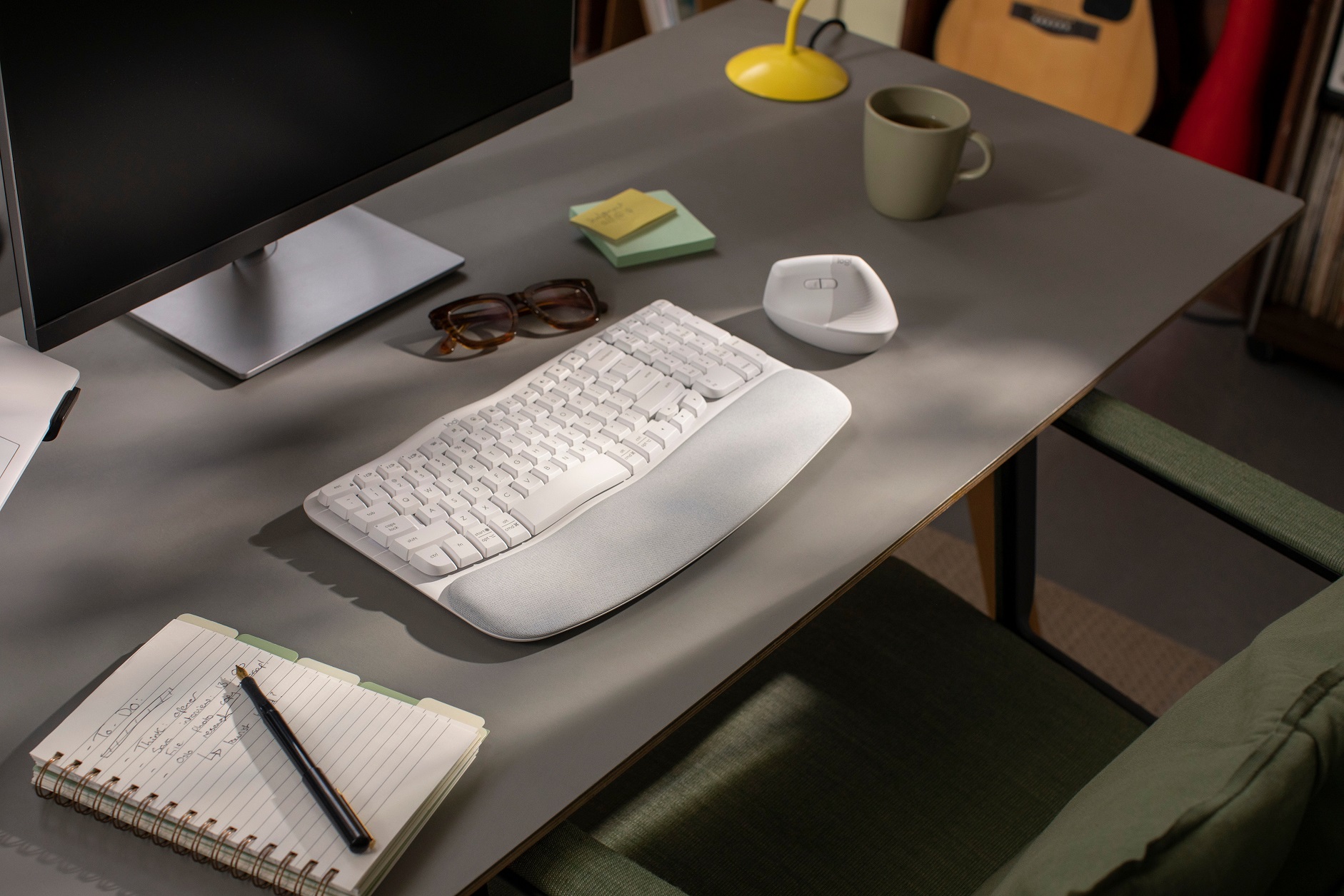
Many keyboard designs on the market today are about improving ergonomics for the user. This is the main focus for Logitech’s new products.
The company’s Logi Wave Keys wireless keyboard impressed me - not so much due to the wavy keyboard, but more due to the compact design.
It is about 7.5cm shorter than a normal keyboard. This means the mouse can be held closer to the keyboard - allowing your elbow to be kept close to your body - reducing the risk of over-extending your forearm.
It also has a small wrist pad, or "palm rest" as Logi calls it, permanently attached to the bottom of the keyboard, which was great for me as I have limited room on my desk. Made of memory foam, it has an easy-to-clean surface.
The "wave" keyboard makes you fan your wrists out more, creating a more natural position. I found it quite comfortable, but I’m not a touch typist.
So I enlisted two of my touch-typing colleagues to try it out. They were less impressed. The keys were too small and too close together for them.
I’m a heavy user of pre-programmed function keys, so having to push the function button to active these keys was initially frustrating. But I soon found out I could lock these function keys "on". Phew!
Otherwise there are handy shortcuts on each key; for example, F7 takes a screen shot, F6 inserts emojis.
Or, you can customise the function keys using the LogiOptions+ app, which I didn’t have the time to delve into for this review.
I found this "Lift" vertical ergonomic mouse easy to adjust to and I really enjoyed using it. It’s basically the normal mouse turned 90 degrees - leaving your wrist in a comfortable "handshake" position.
It’s also very quiet to use, the buttons don’t make any clicking noise.
A great advantage is the ability to toggle between more than one device, using the one mouse. Pushing a button on the bottom switches between three different connected devices. One device can use the Logi Bolt USB-A receiver, the other devices connect via Bluetooth.
And, if you are on the move a lot, you can store the dongle (Logi Bolt) beside the battery inside the mouse so you don’t lose it.
It also has the standard on/off switch to save battery power.
There are also two buttons on the side that can be operated with your thumb - these and the other buttons can be customised using Logi’s Options+ software.
The only factor that took me a while to get used to is its height. At its highest point it is about 7cm high, and for a while I kept knocking it over when I moved my hands from the mouse to the keyboard.
The other disadvantage was it tended to discolour easily where my hand came into contact with it.
THE DETAILS
• The keyboard and mouse require Windows 10 or later or MACOS10.15 or later.
• The mouse uses 1×AA battery and the keyboard used 2×AAA batteries (supplied).
• Easy set-up. Plug in the Logi Bolt USB-A receiver and you are ready to go.
• Also can connect via Bluetooth.
Price: Wave Keys $169.95
Price: Logi Lift mouse $179.95












