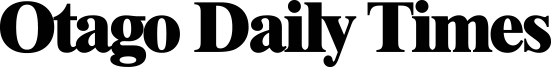The newest evolution of Logitech’s Astro gaming headset series comes with the promise of some fancy features, but before you can get into playing around with any of those, what strikes you immediately out of the box is how chunky and Star Wars-y the whole thing looks.
It’s way more light, flexible and comfortable than it might initially appear though, with comfy, generous padding for both your ears and the top of your head, and I had no discomfort at all even after long sessions of use.
The big selling point of the A50 X is PlaySync, a system that allows you to switch the sound source to your headset seamlessly between your XBox, Playstation, and PC. When I heard about this I assumed something tricky would be done with Wi-Fi, but the reality turns out to be cords — lots and lots of cords.
If you want to use the A50 X with your PC, you can plug the provided combination cable into the headset’s base station, then one of its split ends into the included power adapter and the other into your PC. Then, instead of running your console cables to your television or monitor’s HDMI input ports, you instead plug them into the headset’s base station (alongside USB cables), then run a single HDMI 2.1 output cable from the base station to your TV.
This means your X Box and PlayStation are running, via the headset base station, into a single HDMI port on your telly, which means that you’ll use a button on your headset to cycle through sources of not only sound to your headphones, but, for your consoles, the video that appears on your TV as well.
The idea of of switching between your consoles with a button on your headphones rather than with your TV remote is a little weird, but you soon get used to it.
There’s a couple of potential problems to the set-up though; one, you need all your devices close together if you want to use the A50 X for all three — a bit tricky if your PC is off in another room. And two, the A50 X does not include an HDMI 2.1 cable (which you need to run the console inputs it’s managing to your screen) in the box, meaning if you want to use the PlaySync feature, you’ll need to go out and buy one. Even allowing for the fact that some people may need cables of different lengths, it seems like a weird omission.
Once you’ve got that bird’s nest out the back of the base station under control though, and toggled a few settings on each console as outlined by Logitech’s online set-up video, cycling through inputs is as easy as pressing a button on the right of the headset, with a display on the front of the base station indicating your selected input. After a second or two your video source will flip to your desired console, and the sound into your ears with it. Neat. Turn your headphones off and replace them in the base station, and sound will automatically switch back to your TV. It all works just about as seamlessly as promised. I’ve experienced the odd very occasional network hiccup where the connection to the headset dropped out, but the fix has always been as simple as turning the headphones off and back on again.
The quality of that sound is predictably excellent. I put noisy racing games, shooters, and other games to the test on both my consoles and didn’t run into any distortion at all, even at high volumes. Bass rumbles away gruntily and gunshots crack and echo across open ground, but perhaps even more pleasing are the crisp, clear details you get on high-register sort of sounds. Suddenly the "ping!" of discovering a rare item in Diablo IV became that much more exciting. The headset’s spatial audio also does a good job, with the sound of cars offering a rushing-past sort of impression and the creeping footsteps of someone sneaking up on you in Fortnite giving you a good indication of their direction.
The inbuilt mic, too, offered excellent performance — I’ve found myself typically having to move boom mics around my weird underbite-y jaw a lot to find the one specific spot where I wouldn’t be broadcasting my every exhale to my fellow players, but had no such problems here with the omnidirectional pick-up. There’s no fumbling around for the mute button either, as the mic mutes automatically when you swing the boom to the upright position. And you can balance voice and game sound levels on the fly with a panel on your headset.
All-in-all it’s a high-quality bit of gear, but it must be said that PlaySync can’t help but feel a little like a solution in search of a problem. It’s nice to be able to switch so easily between games on your different consoles, but at the A50 X’s very hefty price point, one could imagine buying a decent separate headset for each console and still saving money.
Still, for the dedicated multi-console gamer who’s very serious about sound and not afraid to splash out on high-end gear, the A50 X does deliver on its promise of a premium gaming headset experience.
THE DETAILS
By Ben Allan