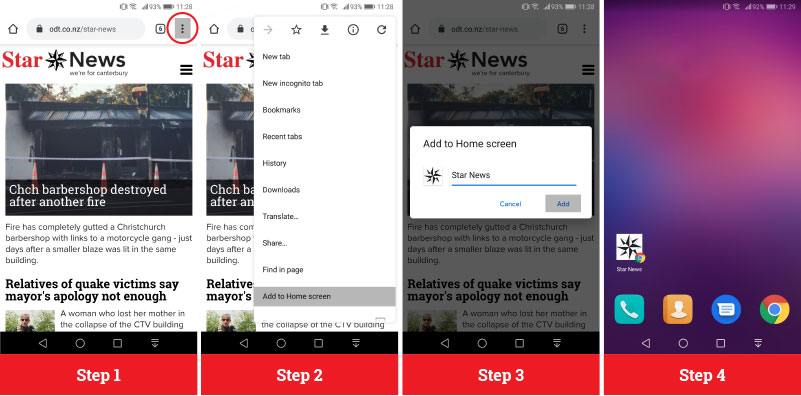Save us to your mobile home screen.
It’s simple! See steps below;
Using an iPhone?
- Open Safari, navigate to starnews.co.nz and tap the Share button at the bottom of the page.
- Tap on Add to Home Screen.
- Confirm the name of the app.
- Now just tap the new app on your home screen!
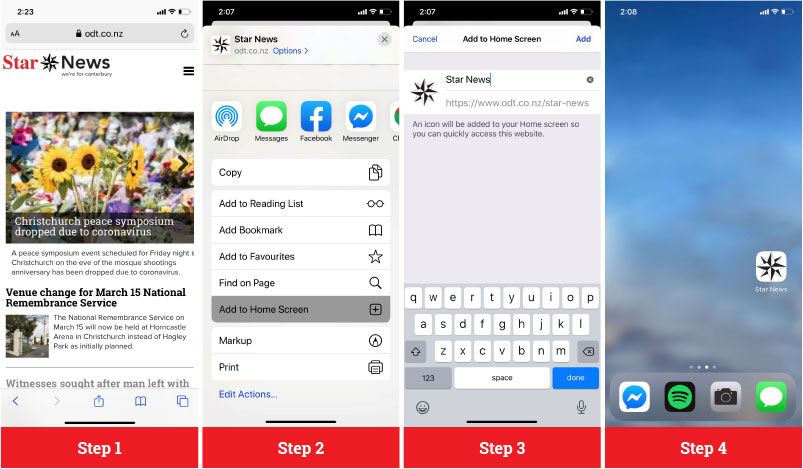
Using an Android mobile?
- Open Chrome, navigate to starnews.co.nz and tap the menu button at the top right.
- Then tap Add to Home Screen
- Tap on Add on the prompt.
- Now just tap the new app on your home screen!
Note: If using Firefox, navigate to starnews.co.nz and tap the home plus icon that appears automatically at the top.